NFC business card use guide
iPhone 7~X
STEP. 1
Need to be updated to iOS 14
"Settings" ➔ "General" ➔ "About this machine" to view
STEP. 2
Open shortcut key NFC
"Settings"➔ "Control Center" and add "NFC Tag Reader" to the included controls
STEP. 3
"Control Center" open the NFC tag reader
iX: Top right pull down
i7~8: Lower pull-up
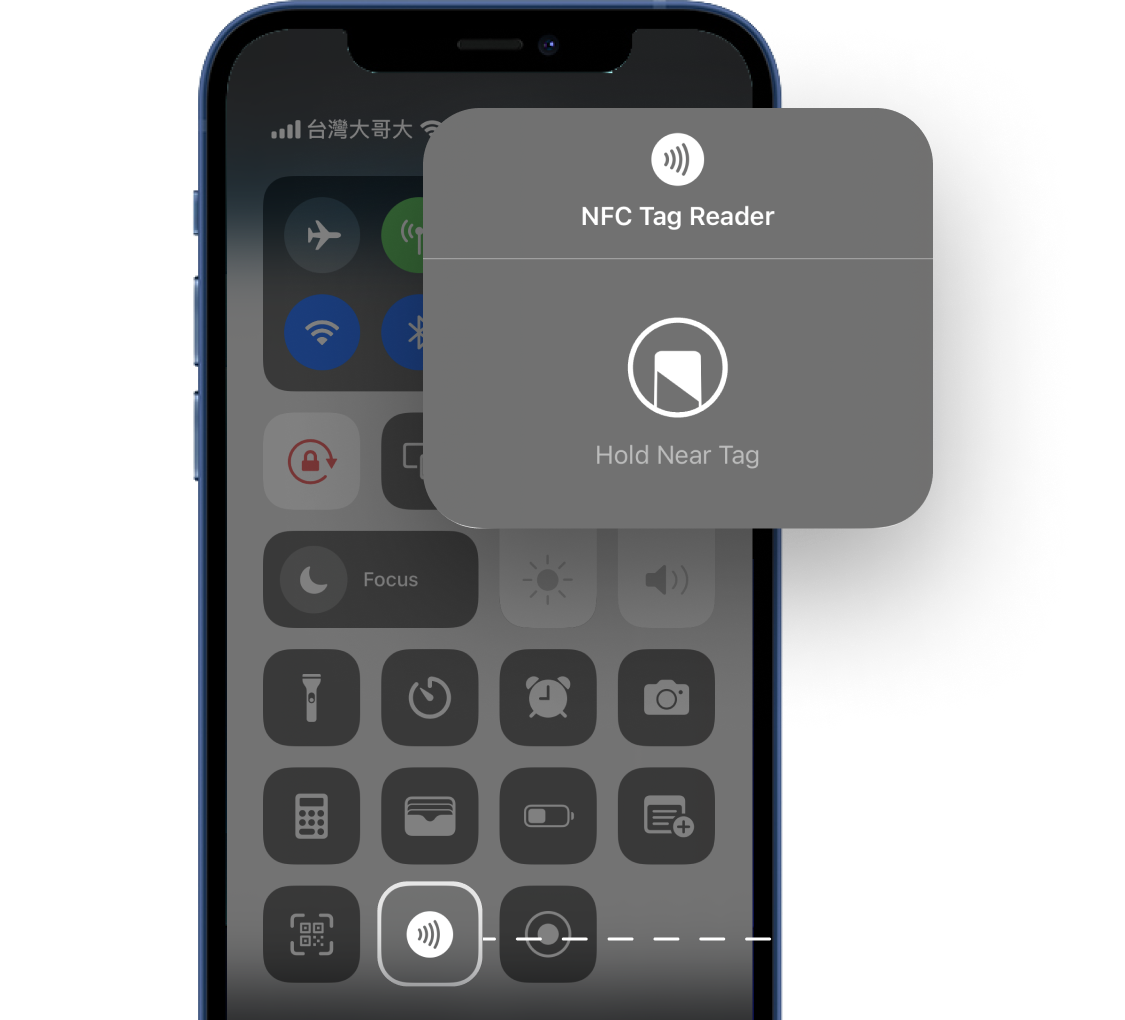
STEP. 4
Card touch device NFC sensor area
iPhone sensing area on the back of the lens

STEP. 5
Click on the dropdown
to open your e-card page

Q: Can't sense NFC?
Turn on the phone camera
Scan the QR on the back
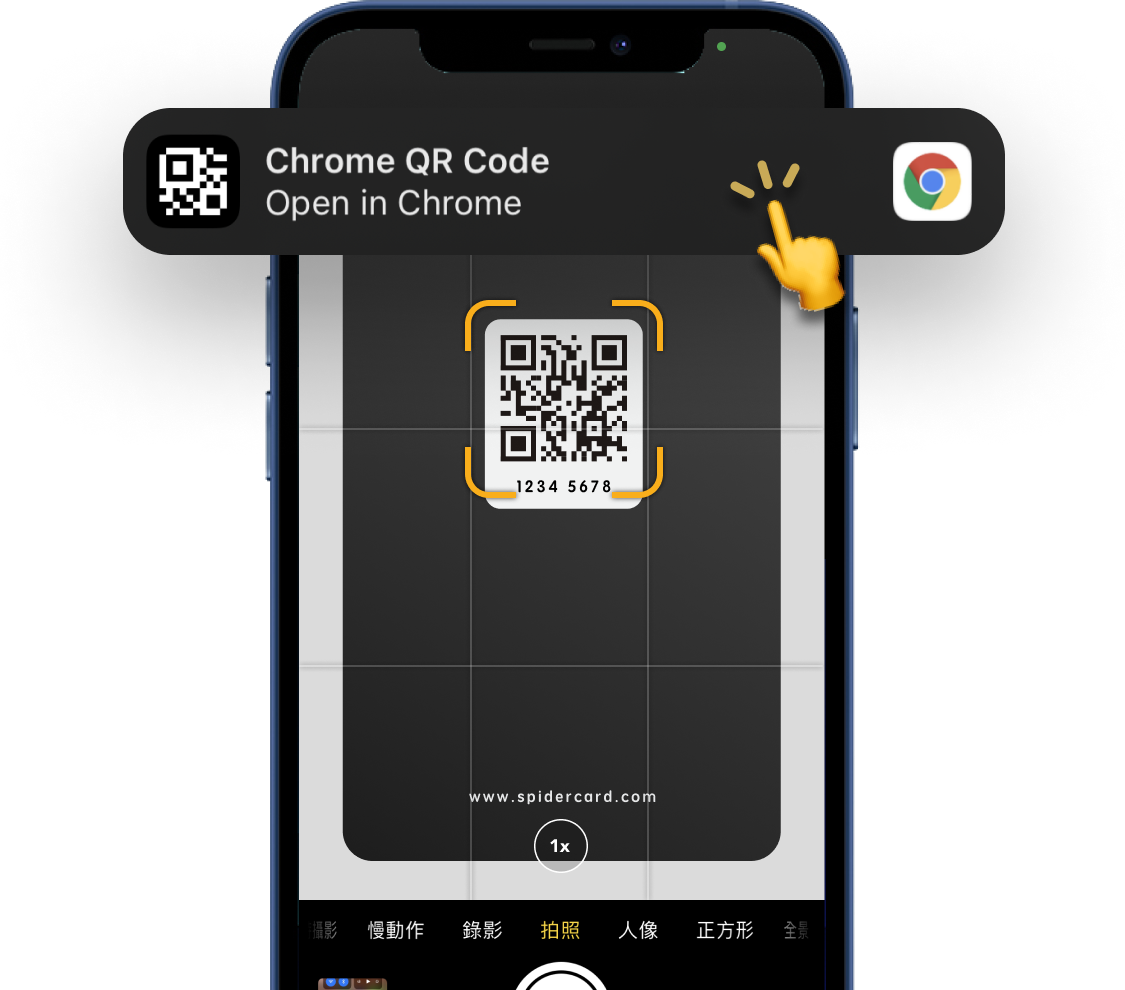
The benefits of NFC cards 🤔
❶ Contactless
Exchange contact info, just need sense!
❷ Cost reduction
Recycling, saving paperwork.